Telegram is a very popular messenger application, it is more similar like WhatsApp. Like other messenger you can chat unlimitedly for free with your friends. Also it offers tons of new features like you can also send media through Telegram. Update your friends by your pictures, just like a complete social media, you can set your profile pictures with a cool status. You can send your videos share your current location also send recorded audio messages. It works fine on 3G, 4G and Wi-Fi. A survey show that Telegram has installed in more than 20 million devices. Telegram has more security options, relative very fast as compared to different messengers. Make friends groups up to 200 members and share your media to them. After a short introduction about Telegram I’m going to show you a very quick guide of how to create your Telegram account for the first time on your Android device.
How to Create your Telegram Account
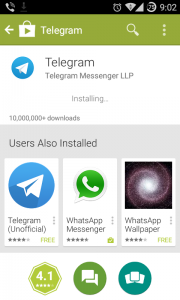
- I’ll show you complete tutorial for android device. First you need to install this application via Google Playstore .
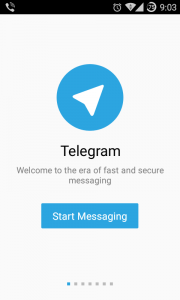
- After installing open the application you will have a welcome screen by Telegram then press the Start Messaging option
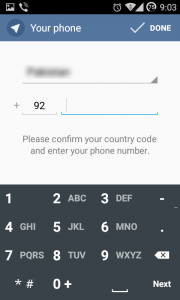
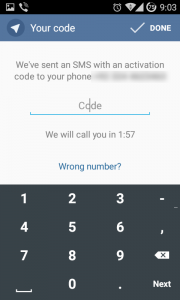
- Like other messenger Telegram also verify your account on your mobile number.
- The method of verification is quite easy and simple, the confirmation code will be send on your device from Telegram server to confirm your number. Once you receive a confirmation message, it will be automatically sync through your device (sometimes you don’t need to enter it manually) and your Telegram is now verified.
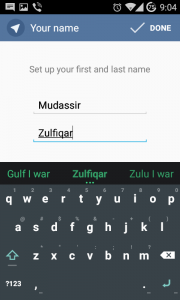
- After number confirmation you will find another window which required your personal information e.g. Enter your first and Last name . Enter the valid name , your friends on Telegram will recognize your by your first and last name , so it is not a user name .
- Now you have done with Telegram, it’s totally free of cost.
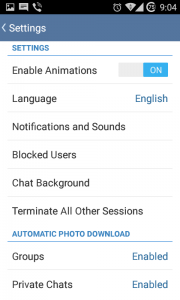
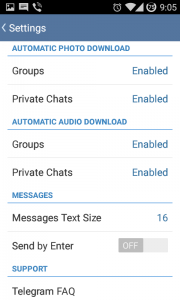
- After register your Telegram account, go to setting and you will found many features, you can chat background, block unwanted users and notification tons.
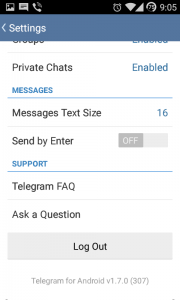
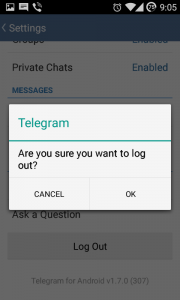
To delete your telegram account some users simply uninstall the app directly but it is not a proper way for it, If you want to delete your Telegram properly than go to Settings >> and click the Log out button .

